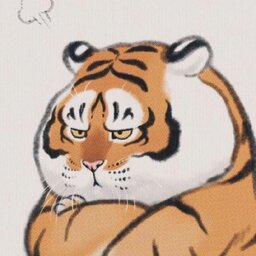不得不说,人在痛苦的时候,干别的事情的创造力和效率都是极高的
起因
前段时间每天都在电脑前埋头苦干被毕业论文折磨的时候,时间长了发现都形成了一个固有的流程,首先打开一堆软件、网站,也就是弄好工作的一个准备环境,然后才能开始干活。准备工作大致包括:
- 网页 cnki、谷歌学术、scihub等
- 文献管理软件 Zotero
- 翻译软件 copytranslator
- 自己的论文文件夹,word文件等
- 其他软件 qq、wechat、onedrive 等
- 代码软件等
每天都是打开这些,时间长了就想着能不能自动化一下,点一下就都打开那多好,于是就想着创新(摸鱼)一下,于是就有了以下的操作。

不得不说,人在痛苦的时候,干别的事情的创造力和效率都是极高的
原理
核心函数就两个
- 一个是
os.startfile(dir)根据电脑的文件路径打开文件,软件、文件夹都可以
- 另一个是
webbrowser.open(url)根据url连接打开指定的网站
根据这两个功能,就可以一键将我常用的界面全部打开
1
2
3
4
5
| import os
import webbrowser
os.startfile(dir)
webbrowser.open(url)
|
写论文场景示例
1
2
3
4
5
6
7
8
9
10
11
12
13
14
15
16
17
18
19
20
21
22
23
24
25
26
27
28
29
30
31
32
|
import os
import webbrowser
def writingPapers():
appDirList = []
appDirList.append(r'C:\Users\leiwe\OneDrive\科研\毕业论文')
appDirList.append(r"C:\Users\leiwe\OneDrive\科研\毕业论文\毕业论文汇总.docx")
appDirList.append(r"C:\Program Files (x86)\Zotero\zotero.exe")
appDirList.append(r'C:\Program Files\copytranslator\copytranslator.exe')
urlList = []
urlList.append('https://www.cnki.net/')
urlList.append('http://scholar.scqylaw.com/')
urlList.append('https://sci-hub.se/')
for dir in appDirList:
os.startfile(dir)
for url in urlList:
webbrowser.open(url)
if __name__ == "__main__":
writingPapers()
|
不同场景切换
因为有不同的使用场景需要启动不同的程序组合,需要实现启动时选择场景,
1
2
3
4
5
6
7
8
9
10
11
12
13
14
15
16
17
18
19
20
21
| if __name__ == "__main__":
scripList = []
scripList.append([openQQandWechat, "qq 和 微信"])
scripList.append([writingPapers, "写论文"])
scripList.append([steamGame, "steam游戏"])
for i in range(len(scripList)):
print("{} : {}".format(i, scripList[i][1]))
c = int(input("输入序号选择场景:\n"))
message = ""
if c < len(scripList):
message = "{} 正在启动".format(scripList[c][1])
scripList[c][0]()
elif c == 99:
message = "运行所有脚本"
for script in scripList:
script[0]()
else:
message = "输入错误"
|
对以上功能稍加优化后,我目前所用的程序所有代码如下
1
2
3
4
5
6
7
8
9
10
11
12
13
14
15
16
17
18
19
20
21
22
23
24
25
26
27
28
29
30
31
32
33
34
35
36
37
38
39
40
41
42
43
44
45
46
47
48
49
50
51
52
53
54
55
56
57
58
59
60
61
62
63
64
65
66
67
68
69
70
71
72
73
74
75
76
|
import os
import webbrowser
import time
bufTime = 0.3
def writingPapers():
appDirList = []
appDirList.append(r'C:\Users\leiwe\OneDrive\科研\毕业论文')
appDirList.append(r"C:\Program Files (x86)\Zotero\zotero.exe")
appDirList.append(r'C:\Program Files\copytranslator\copytranslator.exe')
urlList = []
urlList.append('https://www.cnki.net/')
urlList.append('http://scholar.scqylaw.com/')
urlList.append('https://sci-hub.se/')
for dir in appDirList:
time.sleep(bufTime)
os.startfile(dir)
for url in urlList:
time.sleep(bufTime)
webbrowser.open(url)
def openQQandWechat():
wecharDir = r"C:\Program Files (x86)\Tencent\WeChat\WeChat.exe"
qqDir = r"C:\Program Files (x86)\Tencent\QQ\Bin\QQScLauncher.exe"
os.startfile(wecharDir)
os.startfile(qqDir)
def steamGame():
steamDir = r"C:\Program Files (x86)\Steam\steam.exe"
uu = r"C:\Program Files (x86)\Netease\UU\uu.exe"
os.startfile(steamDir)
os.startfile(uu)
if __name__ == "__main__":
scripList = []
scripList.append([openQQandWechat, "qq 和 微信"])
scripList.append([writingPapers, "写论文"])
scripList.append([steamGame, "steam游戏"])
for i in range(len(scripList)):
print("{} : {}".format(i, scripList[i][1]))
c = int(input("输入序号选择场景:\n"))
message = ""
if c < len(scripList):
message = "{} 正在启动".format(scripList[c][1])
scripList[c][0]()
elif c == 99:
message = "运行所有脚本"
for script in scripList:
script[0]()
else:
message = "输入错误"
print(message)
print("两秒后窗口将自动关闭......")
time.sleep(3)
|
Dawnlauncher
推荐一个好用的软件Dawnlauncher,官网是https://dawnlauncher.com/,挺好用的,常用软件分类在一起,基本是一样的思路只是不用写代码,挺适合我。
界面如下